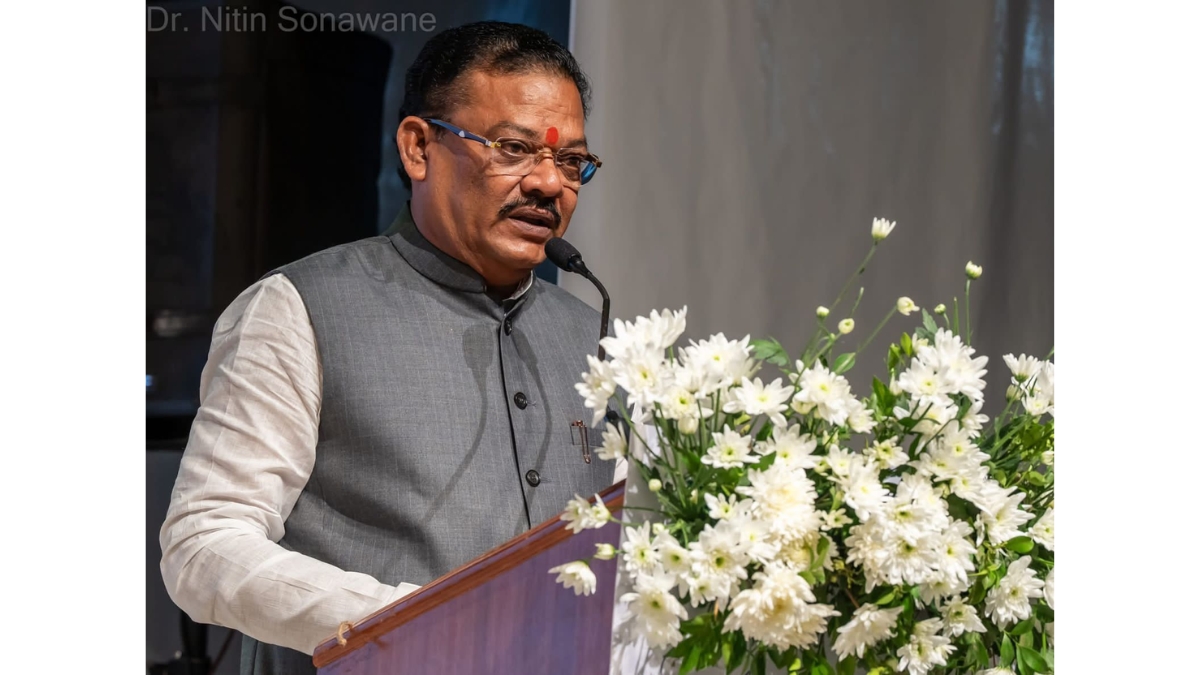New Delhi (India), July 4: Unlock the Power of AI with the Ultimate Chrome Extension Experience! Discover the top 7 AI Chrome extensions out of a staggering 100+ available in the Chrome Web Store. Supercharge your browsing with cutting-edge AI capabilities to enhance productivity, automate tasks, and revolutionize your online experience. From intelligent language translation to advanced image recognition, these extensions offer a world of possibilities. Don’t miss out on the future – explore the best AI Chrome extensions today!
1. Bard For Google: Unlock a World of Information at Your Fingertips
The Bard Chrome Extension allows you to access Bard’s abilities directly from your browser. You only have to install the extension and type “Bard” into the address bar. This will enable you to seek answers from Bard on any subject, and in return, receive thorough, well-informed responses. This resourceful tool is designed to enhance your search productivity and elevate your browsing experience to an optimal level.
Key Features of Bard for Google
- Generates text, translates languages, writes creative content, and provides informative responses.
- Can be accessed directly on the search engine result page
- Provide unique ideas and suggestions, multilingual support, and personalized responses
- Can answer any question you ask, providing detailed and informative responses.
2. Flonnect Screen Recorder Extension: Unleash Your Creativity with Effortless Screen Capture and Sharing
Flonnect Screen Recorder Extension enables you to effortlessly record and share videos of your screen. This is helpful for creating tutorials, customer support, or showcasing your work.
To start using flonnect you simply need to click on the flonnect icon in your browser toolbar to start recording. You can then select to record either only screen, camera or both. Flonnect will automatically create a shareable link once you finish recording.
Key Features of Flonnect
- Enables you to effortlessly record and share videos of your screen.
- Can be used for creating tutorials, customer support, or showcasing your work.
- Simply click on the Flonnect icon in your browser toolbar to start recording.
- Can record either only screen, camera or both.
- Flonnect will automatically create a shareable link once you finish recording.
3. Grammarly Chrome Extension
Grammarly is a grammar checker extension that helps you enhance your writing. It detects and corrects grammar, spelling, and punctuation errors, as well as improving your style and clarity.
Grammarly is user-friendly. All you have to do is install the extension and start typing. As you type, Grammarly will highlight any errors it finds. You can then click on the errors to see suggestions on how to correct them.
Key Features of Grammarly
- Detects and corrects grammar, spelling, and punctuation errors.
- Improves your style and clarity.
- Easy to use. Simply install the extension and start typing.
- As you type, Grammarly will highlight any errors it finds.
- You can then click on the errors to see suggestions on how to correct them.
4. Fooddy
Fooddy Chrome extension helps you track your spending on food delivery apps. It connects to your Zomato and Swiggy accounts and automatically tracks your total spending on these two popular online food delivery platforms.
Key Features of Fooddy
- Helps you track your spending on food delivery apps.
- Connects to your Zomato and Swiggy accounts and automatically tracks your total spending on these two popular online food delivery platforms.
- Provides insights into your spending habits, helping you to identify areas where you can save money.
5. Jasper AI
Jasper is an AI writing assistant that can help you create high-quality content swiftly and easily. Jasper can write blog posts, articles, emails, social media posts, and more. It can also translate languages and provide informative responses to your queries.
Jasper is powered by large language models that are trained on vast amounts of text and code. This allows Jasper to produce text that is both precise and creative. Jasper can also learn from your feedback, improving its writing ability over time.
Jasper Ai Key Features
- An AI writing assistant that can help you create high-quality content swiftly and easily.
- Can write blog posts, articles, emails, social media posts, and more.
- Can also translate languages and provide informative responses to your queries.
- Powered by large language models that are trained on vast amounts of text and code.
- This allows Jasper to produce text that is both precise and creative.
- Jasper can also learn from your feedback, improving its writing ability over time.
6. Spotify AdBlocker
Spotify AdBlocker is a Chrome extension that blocks all ads on the Spotify web player. This allows you to listen to music uninterrupted, without any distractions.
Spotify AdBlocker is easy to use. All you have to do is install the extension and start listening to music on Spotify. The extension will automatically block all ads.
Spotify AdBlocker Key Features
- Blocks all ads on the Spotify web player.
- Allows you to listen to music uninterrupted, without any distractions.
- Easy to use. Simply install the extension and start listening to music on Spotify.
7. Video Speed Controller
Video Speed Controller is a Chrome extension that enables you to adjust the playback speed of videos on various websites, including YouTube, Twitter, and Facebook. This can be useful for speeding up long videos or slowing down videos for better comprehension.
Video Speed Controller is also easy to use. Just install the extension and open a video on a supported website. You can then use the extension’s controls to adjust the playback speed.
Video Speed Controller Key Features
- Enables you to adjust the playback speed of videos on various websites, including YouTube, Twitter, and Facebook.
- This can be useful for speeding up long videos or slowing down videos for better comprehension.
- Also easy to use. Just install the extension and open a video on a supported website.
- You can then use the extension’s controls to adjust the playback speed.
Conclusion
AI Chrome extensions provide an excellent tool for saving time, improving productivity, and accomplishing more. If you’re looking to automate your tasks and streamline your workflow, I encourage you to give one or more of the extensions in this article a try.
If you have any objection to this press release content, kindly contact [email protected] to notify us. We will respond and rectify the situation in the next 24 hours.